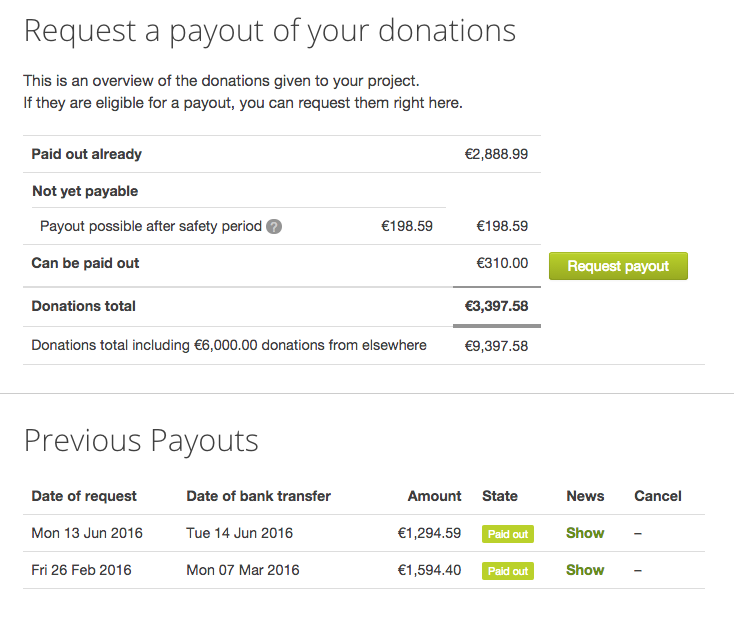How to request a payout?
Keep in mind that donations you receive are first transferred to your project account and can be requested after a two-weeks safety period.
In order to request a pay out, please log in to your betterplace.org account and go to the administration section of your project. Here you can see a chart showing the amount you can request and the amount which is still subjected to our safety period:
Click on the “Request payout” button to get to an overview page. Here you can see which of the individual needs is already fulfilled. Please enter the bank details of the organisation’s account. You can also add a note to the payment reason which will appear on your bank statement:
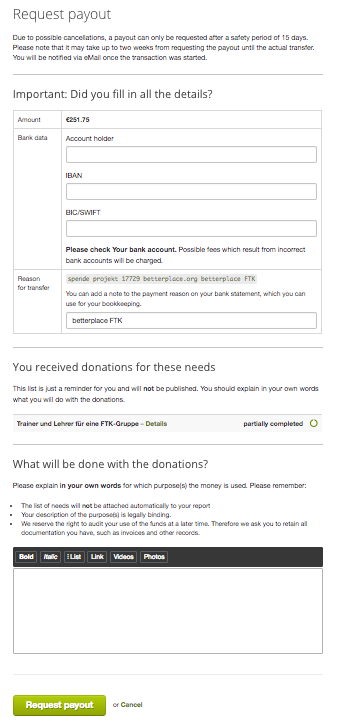
Before you finalize the payment request, there is one more step. Write a blog entry for your project page, thanking donors and further explain how their money will be used. Maybe something has changed in your project and you need to use the money for something other than what is listed. Or maybe the price of the textbooks you planned to buy just went down and now you can buy the textbooks and pencils as well. The more transparently you present the uses of donations, the more valuable this form of documentation is for donors.
Take some time out for your entry because it can really help convince people to donate to your project in the future. Remember that your entry must be at least 140 characters long.
After you have finished your text, double check if everything is correct and click on the “Request payout” button. If the request was successful, you will land back on your overview page. Here the request is being confirmed and you can see that the payout is in progress. The donations will then be transferred in the course of our next disbursement, which is normally done every Wednesday. Once the transfer of money is made, you will receive an automated e-mail. Only at this time your blog entry about donation usage will appear on your project page.
Still have questions? Our team will gladly help. E-mail us at [email protected].